Hey everyone! It's been a while since I did a crafty-type tutorial, and I'm excited about this one. Today, I'll be showing you how to sew place setting table mats with the Cricut Maker. We'll also be going to over how to use bias tape, and how to create beautiful, sharp, mitered corners with it.
I don't have kiddos, but when my sister requested these placemats for my nephew I knew it was going to be a perfect Cricut project. This project is a great 'scrap buster' and only requires fairly small amounts of fabric.
What you'll need:
- Sewing machine
- Cricut Maker
- Cricut Maker
- 2 pieces of fabric at least 17" x 11.5"
(one for the top and one for the bottom of the mat)
- Smaller pieces of fabric for the place setting shapes
- Extra wide double fold bias tape
- Thread
- Scissors
- Pins
- Marking pen
- 12" x 24" Fabricgrip Cricut mat
- Place mat template file from Cricut Design Space
1. Edit Cricut file
If you didn't already, open the place setting file here.
I have attached some screen shots below to help you see how I prepped the file for cutting. First, I used 'Color Sync' to make all of the shapes the same color.
Then, I clicked the top eye icon to the right of each piece of silverware to remove the layer with lines that divide the top of the silverware from the handle. If you leave those lines, the Cricut will cut each piece of silverware into two shapes. We don't want this, we just want one solid shape.
Lastly, rearrange the place setting shapes to fit onto the scrap fabric you are using. As you can see, I had already used some of my fabric to cut out silverware previously. This left me with some funny shaped scraps, but I knew I had plenty left over to get another placemat out of it, if I arranged the shapes carefully for cutting.
Below, you can see how I rearranged the shapes in Design Space to be sure they would get cut out of my fabric correctly. It is very simple to click-and-drag, and rotate, shapes around in Design Space before you cut your fabric. This is especially helpful when you're using weird shaped scraps, very small amounts of fabric, or want only certain parts of the print on your fabric to get cut out.
If you're wondering what the triangle is for on my mats, it's for chopsticks. My sister (who's kid I'm making the mats for) and her family live in Japan! Feel free to 'hide' that triangle if you don't need it.
*Be sure to think about what direction you want the print on your fabric to go on your place setting pieces. For example, I chose for the stripes on mine to go horizontally. I could have also placed them diagonally or vertically, depending on how I arranged the fabric on the mat before cutting. Also, make sure your knife blade is pointed to the left if you're using a print!*
2. Cut out your shapes, the rectangles for the top and back and press
Install the rotary blade into the Cricut. Place the fabric for the place setting shapes onto the fabric grip mat, and let the Cricut do the work! Next, cut out the 11.5" x 17" rectangles. One for the top of the mat, and one for the back of the mat. That rotary blade breezed right through both the heavier-weight canvas and the soft cotton I was using. So cool.
Set the rectangle for the table mat back aside.
Place your shapes onto the right side of the mat top. A proper place setting is with the fork to the left of the plate, the knife (blade towards the plate) immediately to the right of the plate, the spoon next to that, and the cup above the knife and spoon. I gave the pieces a good pressing to make sure all the edges were smooth and then pinned around each shape. A fair amount of pins will help stabilize the pieces to make sure they don't move around.
I said this before, but just to be clear, if you're wondering what the triangle is for on my mats, it's for chopsticks. My sister and her family live in Japan! Feel free to exclude that piece.
Your mat should now look something like the photo below. I still had some pins to add in this picture.
3. Zig zag around all the shapes
Set your sewing machine to an almost satin stitch like setting. Below you can see what I set my Janome HD 3000 to.
Stitch completely around each place setting shape, including the fork tines. Be sure that half of your stitch covers the edge of the shapes.
4. Attach the table mat back to the top of the mat and apply bias tape
Place the table mat top right side down. Put the table mat back right side up on top of it.
Fold one side of your bias tape out completely and press lightly.
One side should still remain folded once.
Starting in the middle of one side of the table mat, with the back facing up, place bias tape directly on top of table mat back and front, keeping the edge of all three layers flush. Fold the end of your bias tape over about half an inch. Pin in place.
At the corner, measure the width of the bias tape to the 'ditch'. (In my case it's 3/4 of an inch). See below.
Then, mark that distance from the other side of the corner. (In my case 3/4 of an inch)
'Stitch in the ditch' from your starting point to the mark you made. Backstitch at the mark. Pull your table mat out from your sewing machine and trim the threads.
Fold your bias tape up and away from the seam you just made. See below.
Then, fold the bias tape back down, creating a nice straight fold at the top.
Your bias tape should look something like this (below) from the side. Pin in place.
Start sewing again at the very edge (where the bias tape is folded), continuing in the ditch as you did previously. Repeat these steps at each corner until you reach your starting point. Overlap the bias tape about half an inch over the folded tape where you started, sew and trim off the excess tape.
Now, bring the bias tape around the raw edges to the right side of your table mat.
You should see your corners look something like below!
Bring the folded edge of the tape a hair over the seam you just made and pin in place.
At the corners, push one side of the tape under the other, forming a sharp 'mitered corner'. See the next three photos below for procedure. Pin in place.
On the top side of the table mat, stitch very close to the edge of the ape all the way around the mat.
Trim threads and press the whole mat.
You're done!
Experiment with different widths of bias tape, solid fabrics on top of prints, prints on solids and prints on prints! I didn't have any on hand, but I think these would be awesome made out of laminated cotton. They could easily be wiped down that way! If you follow the tutorial, and you post pictures of it, be sure to tag me in your pictures on Instagram @palindromedrygoods.
If you've been thinking about purchasing a Cricut Maker be sure to read the little review I put together. It's a very cool machine and I've really enjoyed using it. It especially makes projects like this go faster!
Thanks so much for reading! As always, if you have questions or need further clarification about a step, please comment below and I'll get back to you. Happy sewing!
-Hannah
Other details: onion print canvas available here. Red and white stripe organic cotton fabric available here.
This is a sponsored conversation written by me on behalf of Cricut. The opinions and text are all mine.





































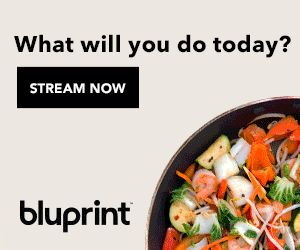





No comments